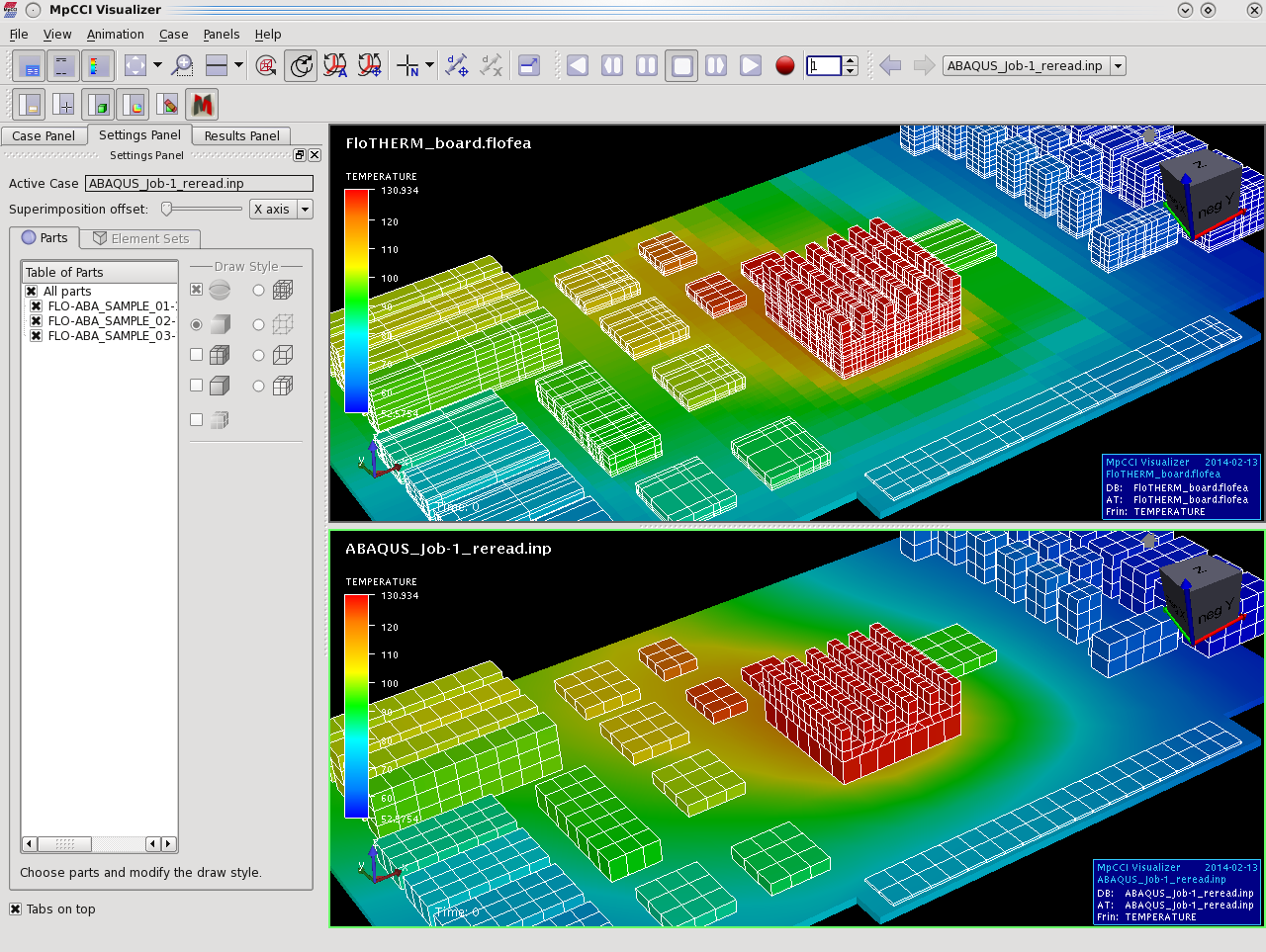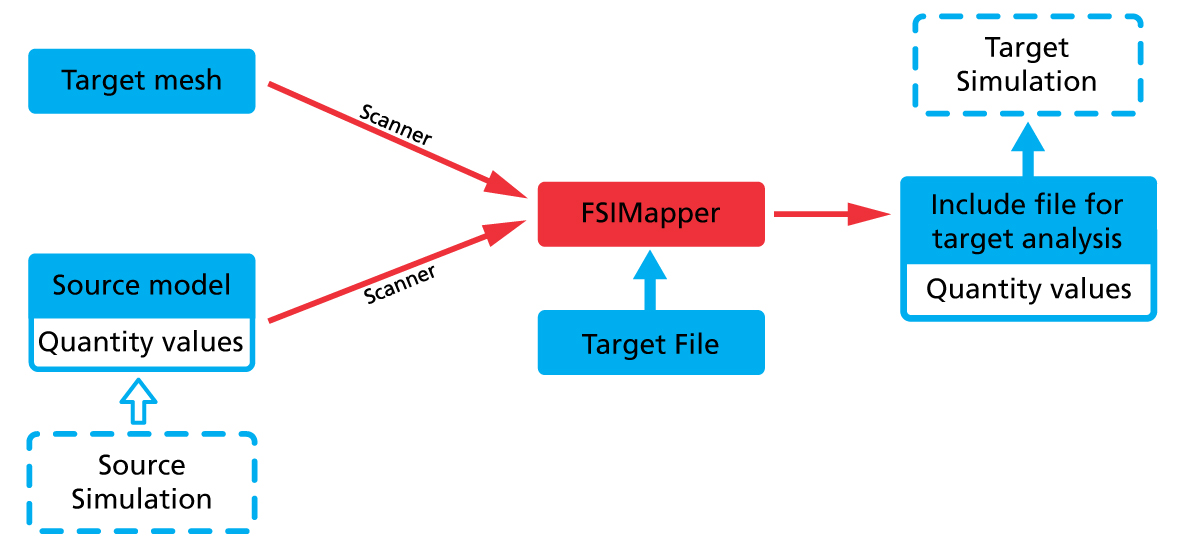The MpCCI FSIMapper is able to read various CFD export formats as well as input decks for Abaqus, Ansys, and Nastran. The two meshes between which the interpolation shall take place have to be 2-dimensional surface meshes in a 3-dimensional space. The quantities that can be read and mapped are film temperature, wall heat transfer coefficient, the wall heat flux, standard and complex pressure, and force densities.
A specific feature is the possibility to compute »Average over Rotation Axis«: if the CFD model uses the frozen-rotor option, the quantity values from the frozen-rotor computations will be averaged and these quantity values will be mapped to the CSM model. The mapped quantity values can be imported into Abaqus or Nastran models.
Furthermore, it is possible to compare two geometries with the MpCCI FSIMapper.